Table of Contents
- Get Snap Streak Back
- How to Get a Streak Back on Snapchat
- Step by Step How to Get Back Your Lost Snapchat Streak
- How Do Snapchat Streaks Work?
- What are the rules for streaks on Snapchat?
- How Do You Start A Snapchat Streak?
- What Does it Mean if my Snapchat Streak is About to End?
- Is There a Way to Reset Snapchat Streaks?
- What Happens to my Streak When I Change Phones?
- Your Snapchat Streak Rewards
Get Snap Streak Back
Snapchat features “Snapstreak” — a way to keep track of streaks with your friends and family. As you reach one day, two days, or seven days in a row sending Snapchat messages (a “Snapstreak”), that streak will appear next to your friend’s name with the number of days.
It’s important to remember that Snapstreaks only tracks Snaps sent in the Snapchat app, and not to things sent via chat (text messages).
How to Get a Streak Back on Snapchat
How to get streaks back in Snapchat has been one of the most frequently asked questions by teens and adults alike. Snapchat doesn’t allow us to view or find out how long our streaks are.
You can’t find out your streak unless it’s about to expire! This is why many people lose so many valuable streaks. Not knowing how long they have left until their valuable streak expires, they take no action to maintain their Snapstreak.
The other problem that arises often is that some friends become inactive with Snapchat, leaving you wondering what happened to them, this also causes users to lose streaks that are valuable.
If you want a Snapchat streak back then read below for the best tips and tricks on how to get Snapchat streaks back.
Step by Step How to Get Back Your Lost Snapchat Streak
If you believe that your Snapstreak has ended in error, do the following steps from your Snap account to begin the recovery process:
Open Snapchat and log in to your account.

In the top right corner, click on “Settings“

In the “Settings” menu, scroll down and find the “Support” section, then click on “I Need Help”

Tap on “Contact Us” button.

On the next screen, from help dropdown options, select “I lost my Snapstreak” option.

Fill out the form and give the problem’s summary in the area provided.
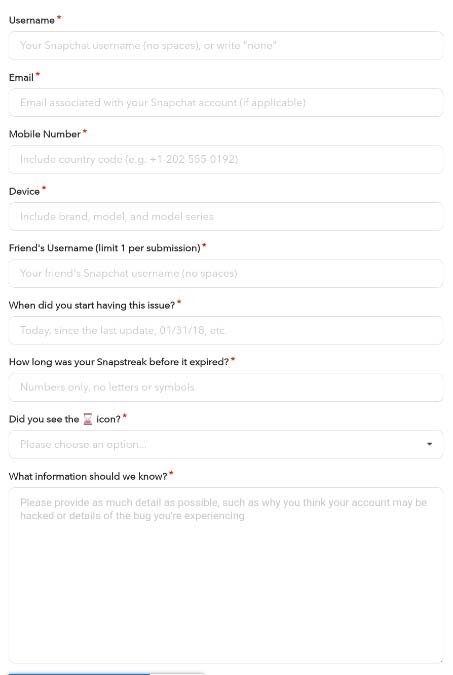
When you’re finished, hit the “Send” button to submit it.
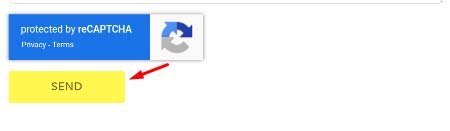
More Frequently Asked Questions About Snapstreak below:
How Do Snapchat Streaks Work?
Snapchat streaks are the number of days in a row you have sent a snap to your friend. For example, if you and your friend both send snaps every day when either of you breaks the streak by missing just one day, then your streak will reset to zero.
You can see how many days in a row two friends have been sending snaps back and forth in their “Best Friend” screen under settings.
What are the rules for streaks on Snapchat?
For two friends to start a Snapchat streak both users need to send a snap every day. If a user misses a day, the other friend’s streak will be broken and their days in a row will reset to zero. The longest recorded time for one snap streak is 194 days for two different people.
How Do You Start A Snapchat Streak?
To start a new Snapchat streak with another user, simply swipe right on their name in your best friends’ screen under settings and send them a photo or video as you normally would using the app.
Keep in mind that both you and the other person must have agreed to be each other’s “Best Friends” before starting any streaks with that person/account.
This option can be synced automatically or manually by pressing the “Best Friends” option under settings and then entering the other person’s username.
What Does it Mean if my Snapchat Streak is About to End?
If your snap streak with someone is about to end, you will be notified that day on top of your chat screen telling you that your days in a row are almost up.
If you break the streak when this notification pops up on your screen there is no way to restart it, however, if you miss this notice, but send another snap before seeing any streaks appear under settings or viewing their name again in your best friends screen; then all hope is not lost.
You can press and hold on their name for several seconds in these screens mentioned above (and not in Snapchat’s chat screen) and then press the “Resend” button that appears at the bottom of your screen.
This will restart your days in a row with them if you were unaware of the red warning text before it was too late.
Is There a Way to Reset Snapchat Streaks?
There is no known way to reset or restart snapped streak on Snapchat as of yet. The only thing you can do is send another snap very soon after missing one for them, which should give you enough time to catch up and start back where you left off.
What Happens to my Streak When I Change Phones?
When you change phones or update your OS version, your friend list will be turned into a gray ghost town where all names are turned into grey silhouettes with no user data attached.
This makes it impossible to know who is on your friend list and will cause you to lose all of your Snapchat streaks.
Since there is currently no way to back up this data, you would need to start over with all of your friends, but restore your old phone or re-download Snapchat in order to get back on track with your snap streak history.
Your Snapchat Streak Rewards
You can receive special trophies called “trophy cases” for completing certain amounts of days/messages in a row sent with specific users that are stored under settings > trophy case -> app’s drawer button (first row at the very bottom) > then click any unlocked cases.
All trophies are either emoji face emojis or Snapchat trophies with Snapchat logos, depending if it’s a day streak (emoji) or a week streak (logo).

