Table of Contents
Donate on Twitch Step-by-Step Guide
If you are looking to donate to someone on twitch, it is pretty simple. There are 2 things that you need to do in order to accomplish this task. You need a Twitch account, and also, your donation information saved inside of PayPal. Keep reading if you want the full breakdown.
Method Number One: Donate Money
The most popular way to give is to utilize a third-party money transfer service. PayPal is a popular and readily available payment choice for streamers.
If you want to make a donation to a broadcaster, here’s what you need to do.
- Open your main browser, then log in to your twitch account.

- Find the channel of the streamer you want to donate to and open it. You will find the “donate” section by scrolling down under the video player.

- Just click on the donation button. Please keep in mind that many streamers have unique designs and donation sections.
- After you’ve clicked the link, you’ll be taken to a page where you must provide your information. You’ll need to supply your Twitch username, donation message, and any other add-ons that the streamer specified.
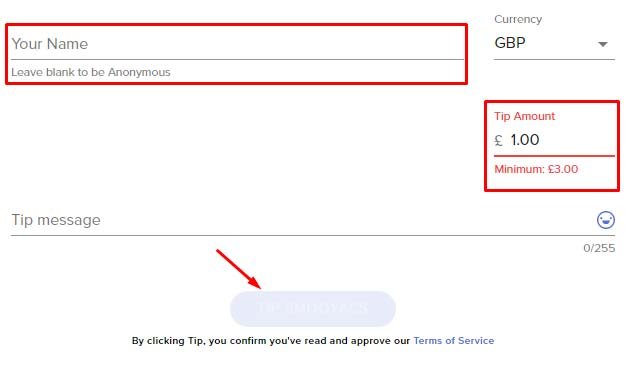
- To complete the transaction, provide your payment information.
Method Number Two: Donate Bits
If you want to donate Bits instead of money, follow this easy step-by-step guide.
- To purchase Bits you need to log in to your Twitch account.

- Select how many Bits you want to purchase and complete the transaction.
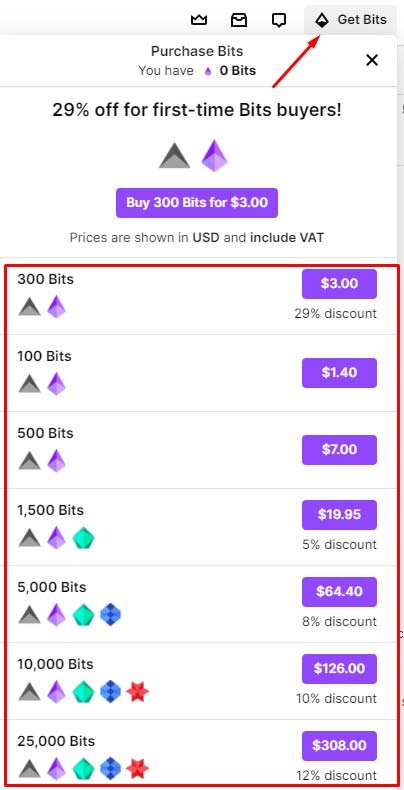
- Find the channel of the streamer you want to donate to and open it.
- In the chat window, you can donate Bits by clicking on the Diamond icon. Also, you can type on chat “cheer100” to send 100 Bits, “cheer400” to send 400 Bits, etc.
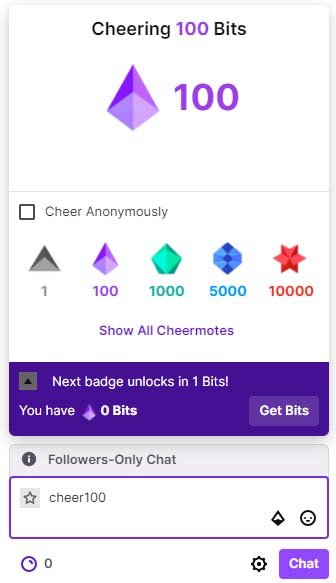
- Successfully donated Bits to your favorite streamer.
More Frequently Asked Questions About Donations on Twitch
Can You Donate on the Twitch app?
Well, the answer is yes. You can donate to a streamer even if you are watching on a twitch app.
Open your Twitch application and then log in to your twitch account.
Find the channel of the streamer you want to donate to and open it.
Just scroll down under the video player and find ‘Donate’. Then make your payment information ready like a credit card or debit card. After that, simply click on the ‘Donate’ button, and done! Now you have successfully donated to that channel from the twitch app.
Do You Have to be 18 to Get Donations on Twitch?
No. It’s not necessary to be 18 and above in order to donate and receive donations on Twitch. However, the youngest age that one can join Twitch is 13 years old by registering a regular account. If you want to broadcast content out of the US or Japan then you must be at least 16 years old as per the requirements of those countries.
Why Do Viewers Donate To Streamers?
People often wonder why they should donate to twitch streamers. Well, there is a variety of reasons that viewers contribute their hard-earned money to broadcasters. Generally, viewers might want to thank the broadcaster for creating entertaining content or they may want to just show appreciation for a job well done.
Also, some users will decide whether or not they would like to donate based on what kind of game is being played and who else donates. If you’re playing your favorite game while your viewers are giving generously then it makes sense that others might be more inclined to join in.
Why Do People Donate To You?
The simple answer is that you provide them with awesome content! But if you are wondering why people choose to support one broadcaster over another, there are a variety of reasons.
Your streamer profile is the hub of your Twitch community and it’s an excellent opportunity to show off what you can offer. It makes sense that people will want to support broadcasters who provide content they like, such as games their friends play or entertaining commentary during matches.
One more thing…
Streamers get donations for many different reasons, but most importantly it’s because they provide an awesome atmosphere and entertainment for their viewers on a regular basis! Donations also help motivate streamers and give them another reason to work hard and put out quality content.
If you’re not making money while streaming then maybe go check out some free hosting sites. There’s nothing selfish about accepting donations so if you feel like you’d like to try them out then go ahead, and make your community happy.
How Much Do Twitch Streamers Make?
People often wonder how much twitch streamers make due to streaming for donations. Well, here is an answer which will give you a rough idea of what kind of cash flow is involved with the top 5% of popular streamers on Twitch.
There are various factors that can affect these numbers but this should be used as a reference point so you have some understanding of how much money there actually is in being a full-time live-streaming gamer. For example…
Twitch partner sub count:
- 15k-75k subscribers per month – $1000+ revenue per subscriber per month
- 75k-100k subscribers per month – $2000+ revenue per subscriber per month
- 100k-200k subscribers per month – $3000+ revenue per subscriber per month
Over the past few years, Twitch has become a pretty hot commodity along with gamers who are making money off of their livestreaming services. Many make enough to live on if they work hard at building their audience and monetizing their viewership through donations or shoutout links.
More importantly, these numbers could change depending on factors such as how many hours you stream each week and what kind of equipment you have for streaming.
Obviously, it helps if you have a high-quality setup that can help improve your visibility which will result in more followers, donations, etc..

